Insert a word document to describe photos from website, Lahore
Job Posted: 13.07.2021 1:49:43
The directions are a little complicated. Please read the directions and ask questions before bidding on this job. If you can do the project for less than the bid, please bid your actual amount. I extracted 117 photos from: http://2bangkok.com/category/old-photos There are 8 pages of messages and image files. I will post the photos on Instagram. Some photos are too big for a single instagram image so large images are split into 2 images (2 COLUMNS) or 3 images (3 COLUMNS). The images that fit on 1 instagram post are in the folder (1 COLUMNS). Each image *folder* is the same name as the original image file. For example, the folder "1908canal" is named because the original jpeg file is called 1908canal.jpeg. The original 1908canal.jpg image can be found here: http://2bangkok.com/category/old-photos?page=8 Then click the text "1908 photo looking towards the Golden Mount"
1908 photo looking towards the Golden MountFor my project, you will take the text under the image, copy the text into a word file, and save the word file in the image folder. For my example 1908canal, you would copy the text under the image ( http://2bangkok.com/2bangkok-news-8601.html). "1908 photo looking towards the Golden Mount – July 9, 2005 Heinrich Damm writes: On today’s 2Bangkok website there is an old photo entitled "1908 photo of Klong Mahanak looking towards the Golden Mount"…..etc….." You will save this text in a word document called 1908canal.docx and put the document into the 1908canal folder. You need to go through this step for each of the 117 photos. DELIVERABLE: 117 folders. Each folder will have the images plus 1 word document with the text from the website for that image.